Conversion tracking is an advertising measurement strategy that involves digital marketing tools to trace the journey and steps a customer takes until he takes a significant action on your website or mobile Apps.
In this web conversion tracking article, we will break down the strategies and techniques you can apply to track your conversions on SEO, especially Google, and on popular social media platforms such as Facebook.

The process of the customers conversion funnel
- Awareness
- Interest
- Desire
- Action
Awareness
To convert your prospective customers, you have to let them know that you have an exciting product or business. To create brand awareness, you have to put your brand image in front of your future consumers.
Interest
After creating product awareness, it is time to prove to your potential customers the value of your product. It is up to the business to convince the customers how their product will solve their problems.
Desire
The desire comes after your customers are sure that your product is convenient, and it will help them solve their issues at a fair cost.
At this stage, the customer knows that he got the right product he was looking for, and he is trying his best to buy it.
Action
The last step is taking an important action after the awareness, interest, and desire process.
A PPC and SEO consultant can use different tracking tools to trace all these steps from the beginning until the last steps. The customer Conversion funnel involves
- PPC
- SEO
- Content Marketing
- Social Media
PPC
Many businesses use PPC or Pay Per Click to directly target their potential customers who are surfing the internet.
PPC helps to create Brand Awareness, incite interest and actions. It is direct online marketing strategies that produce fast results. So you must have your website to start reaching immediately people who might be interested in your products.
SEO
SEO or Search Engine Optimization is a short term or indirect marketing technique that helps you to reach your customers organically.
Search engine ranking takes time. To get the best of search ranking, you need to hire an SEO Expert, or you can learn it yourself then, later you can approach a search engine consultant to help you to fix some issues if you still not getting the expected results.
Content Marketing
Content Marketing is a marketing strategy that most businesses use for promoting their products or services. Content Marketing involves bloggers, publishers, visual content creators that target new or existing customers.
A digital Analytics Consultant has to track the performance and conversions of their content on their platforms or for third-party partners.
Social Media
Social Media channels are no longer an entertainment platform only. To achieve a bigger audience, you have to think about social media users too.
You can either use organic or paid campaigns to promote your products on social accounts. A marketing specialist has to set up analytics tools for tracking social media conversions.
Email is a marketing strategy that helps the companies to reach their prospects inboxes directly with their marketing messages.
To trace email conversions will help you to measure your effort and success. There are built-in and third-party tools to help you analyze your email marketing campaigns and their conversions.
Sales Conversion funnel
A sales conversion funnel is a digital marketing technique that traces the first step of a customer until he buys a product or services. One of the most famous tools for sales funnel conversions is Google Analytics.How to track sales funnel with Google Analytics
To track your sales conversion with Google Analytics, you have to create conversions Goals in your count as following.- Set up conversion Goals
- You can add a funnel on each Goal (Optional)
- Automatically even without adding a funnel, each goal will be recorded.
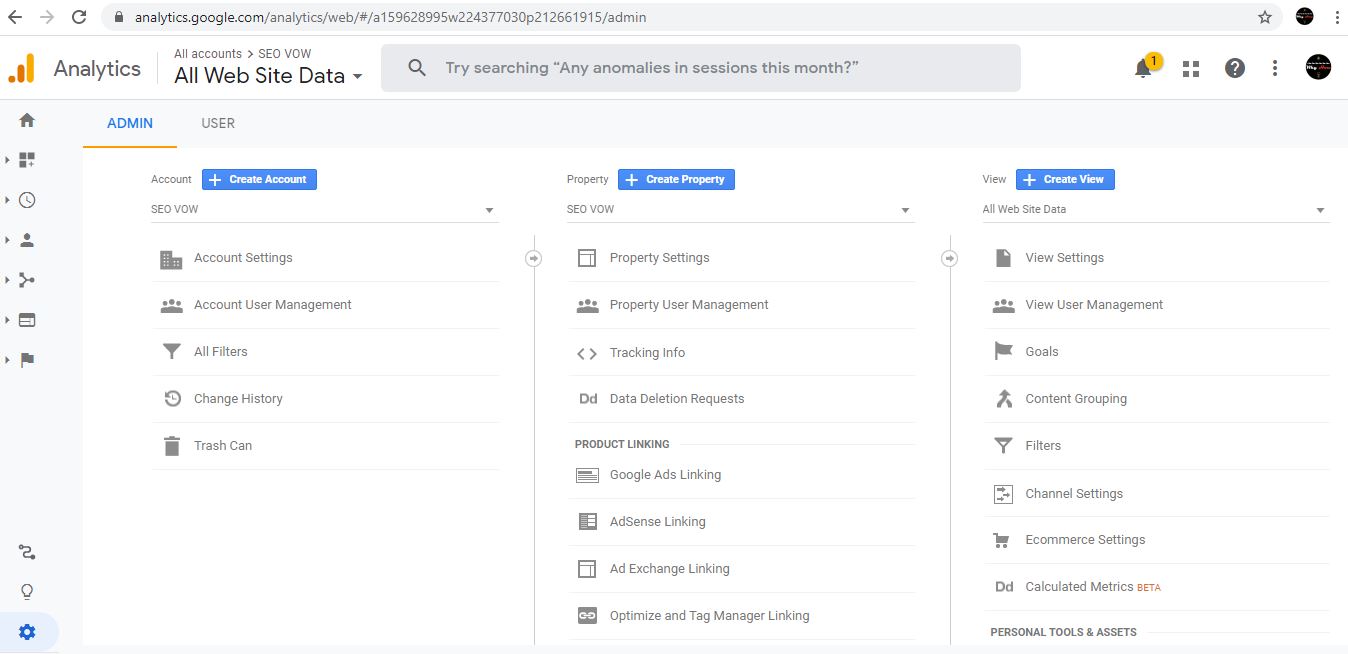
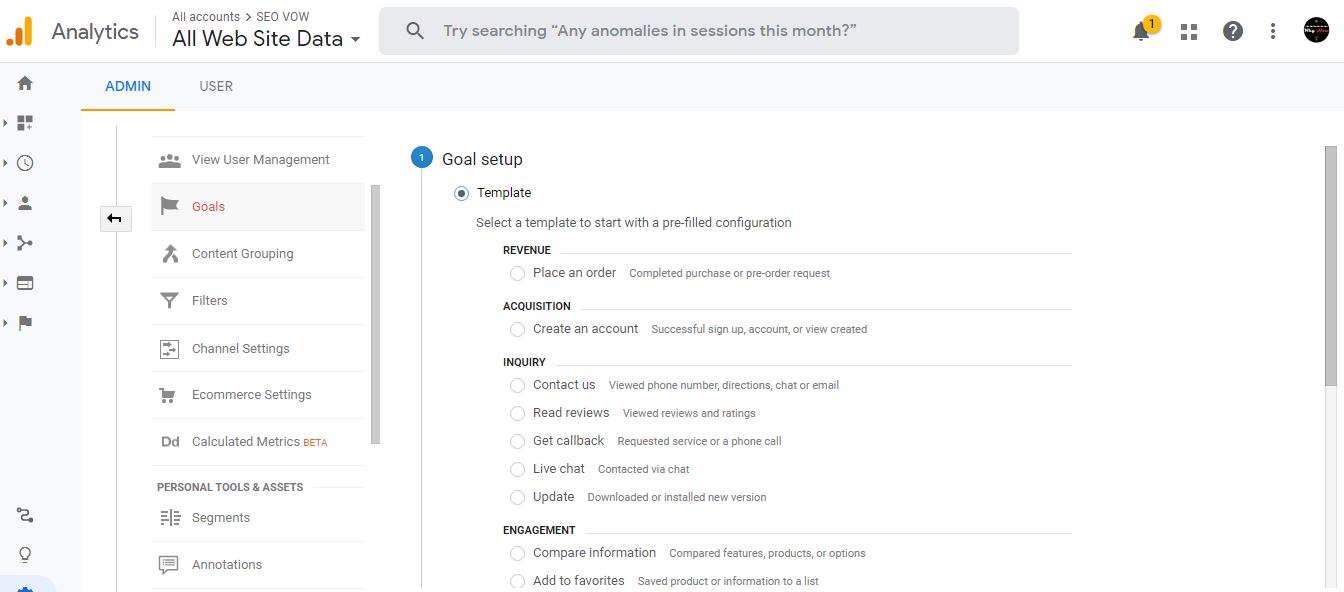
Conversion Funnel Reports
There are four different ways of accessing your funnel reports in Google Analytics.- Conversion > Funnel Visualization
- Conversion > Reverse Goal Path
- Users > User Flow Report
- Heat Maps; You can use heat maps tools to understand the parts of your website that receive many clicks
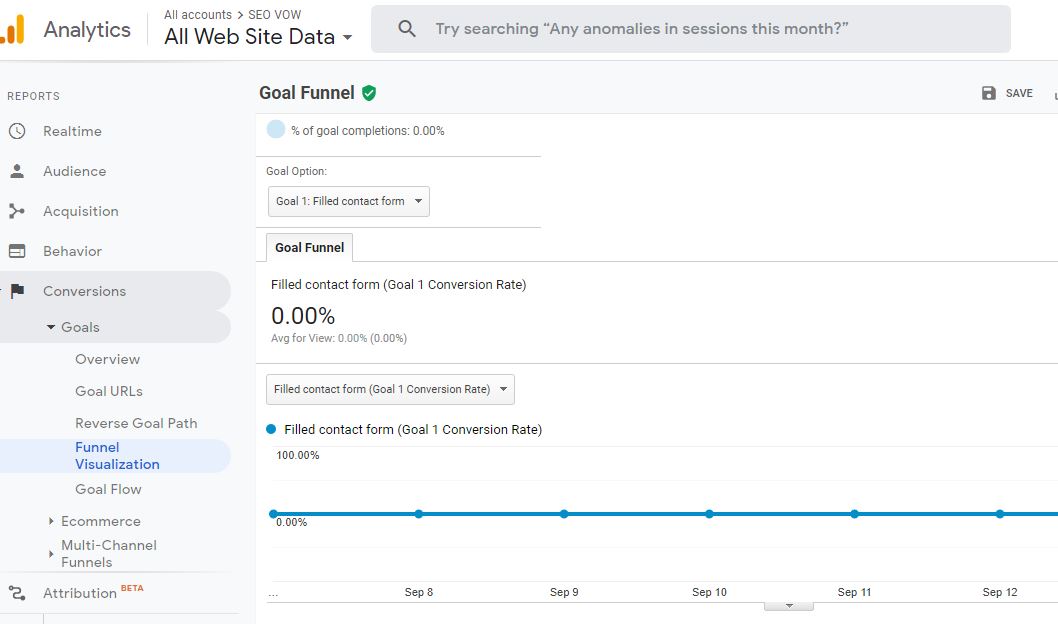
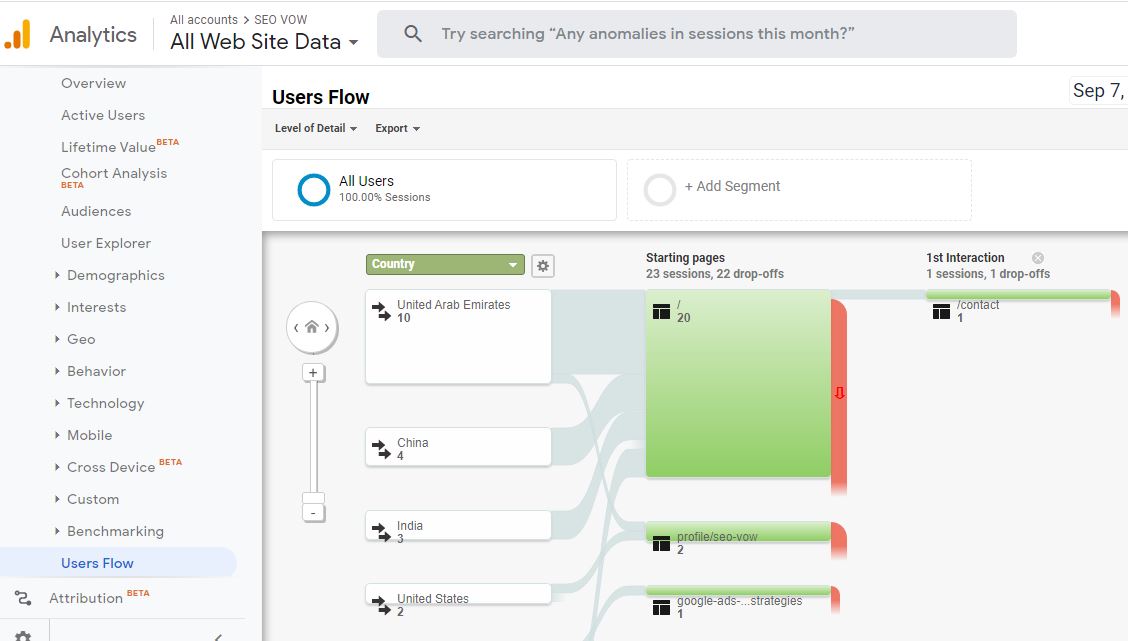
Google Ads Conversions
According to Google Ads, there six types of conversions you can use during your marketing campaigns.- Web Purchases, Newsletter sign up, Button Clicks, or other actions; This process requires to set up conversions codes firstly on your website.
- Customer Install your App or Purchases from it; Theses conversions involve Firebase, Android, or IOS App conversions.
- App OR Web Conversion from Google Analytics App + Web; This process involves conversions from Google Analytics App + Web App + Web Properties (Via Firebase SDK)
- Phone Call; There are three phone calls conversions; a) Tracking Calls from Ads, b) You want tracking calls from Ads, Tracking calls to a phone number clicks on a mobile website.
Conversion Tracking with Google Tag Manager
Note- Conversion Tracking doesn't work when cookies are disabled in your web browsers
- You can follow the process of installing each conversion on Google Tag Manager Instead of Google Analytics
How to install tag conversion in Google Tag Manager
- Google Ads Account
- Measurements: Conversions > Conversion Action (Table)
- Conversion name
- Tag Set up
- Google Tag Manager
- Copy the ID and Conversion table
* Choose Conversion Triggers
- Save
*Make sure that conversion linker is enabled > then Publish
Note
- You can import your non-Google Ads report if you want
- You can use Google Tag Manager to access Google Analytics and imports Analytics and transactions into Google Ads.
Importing your Analytics Goals into Google Ads
- Google Ads Account
- Measurements / Conversions + Button
- Imports > Analytics > Continue
- Select Goals & Transactions >
- Import and Continue > Done
Conversions Tracking KPI
Conversions Key Performance Indicator that matters to your business are- Number of conversions
- Conversions Rate
- Cost Per Conversion / Acquisitions
- Bounce Rate
- Pages per Visit
- Hit Destination Page
- Events
- Session Duration
Number of conversions
As a PPC or SEO Consultant, you have to count the changes in the number of conversions you get after a certain period. The more it increases, the more it becomes better.
Conversion Rate
Conversion rate is a ratio that shows you the percentage on the number of interactions you are getting compared to conversions. So as an analytics expert, you have to try your best level to increase this number.
Conversion Rate Formula
Conversion Rate = ( Conversion / Interactions ) X 100
Cost per Conversion / Acquisition
This cost shows how much money you spend on every conversion or acquisition. It is the total cost we spend on traffics compared to the number of conversions.
Example
We spend 100 $ on ad and we got 10 Conversions so the cost per conversion is 100 $ / 10 $= 10$ per conversion.
So on each conversion, we spent 10$
CPC or Conversion per Conversion Formula
CPC = ( Cost / Conversions )
Bounce Rate
Bounce Rate is the number of web visitors who exit only after visiting only one page.
Bounce Rate Formula
Bounce Rate = ( Total of one-page visits / Total Visits )
Pages per Visit
This is the number of people who visit different web pages of your platform.
Hit Destination Page
The visitors who visit the web page you wanted them to see, such as a landing page or lead a form.
Events
This shows the actions such as button clicks, video plays, and other web users' interactions on your website.
Session duration
Session duration shows how much time a web visitor spends on your web pages.
Conversion sources
- Website
- Apps
- Phone calls
- Imports (Offline)
Social Media Conversions
Here are the steps for tracking your social media conversions in Google Analytics
- Acquisitions
- Social >
- Overview report
- Network referrals
- Data Hub Activity
- Landing Pages
- Track Bucks
- Conversions
- Plugins
- User Flow
Facebook Conversion Tracking
To track conversion Tracking of Facebook, you have to copy and paste your script codes called Pixel.Three ways to track conversion with Pixel
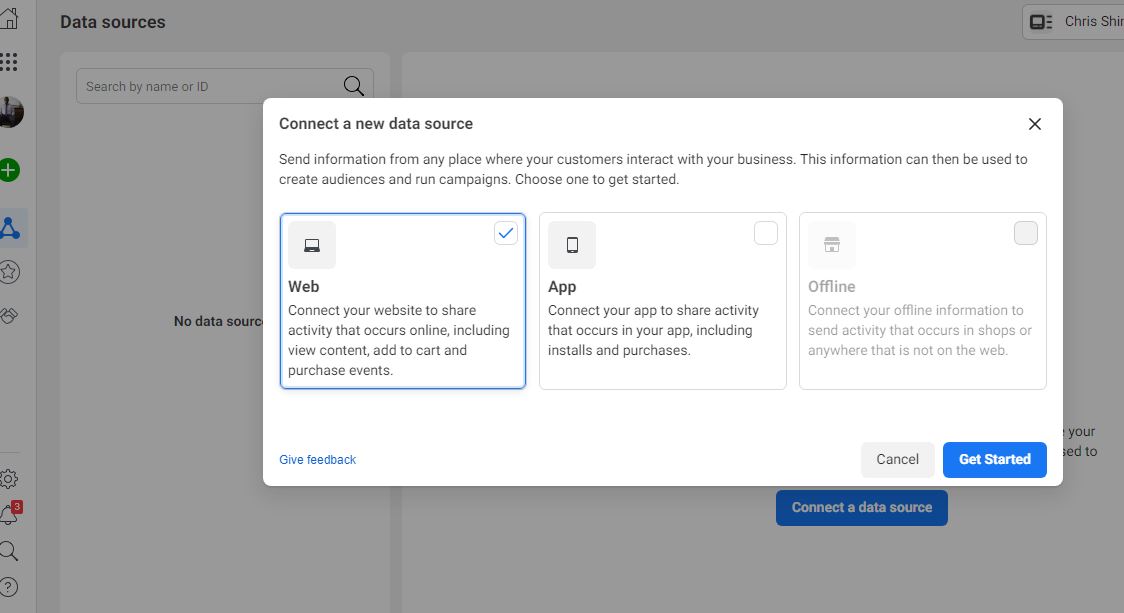
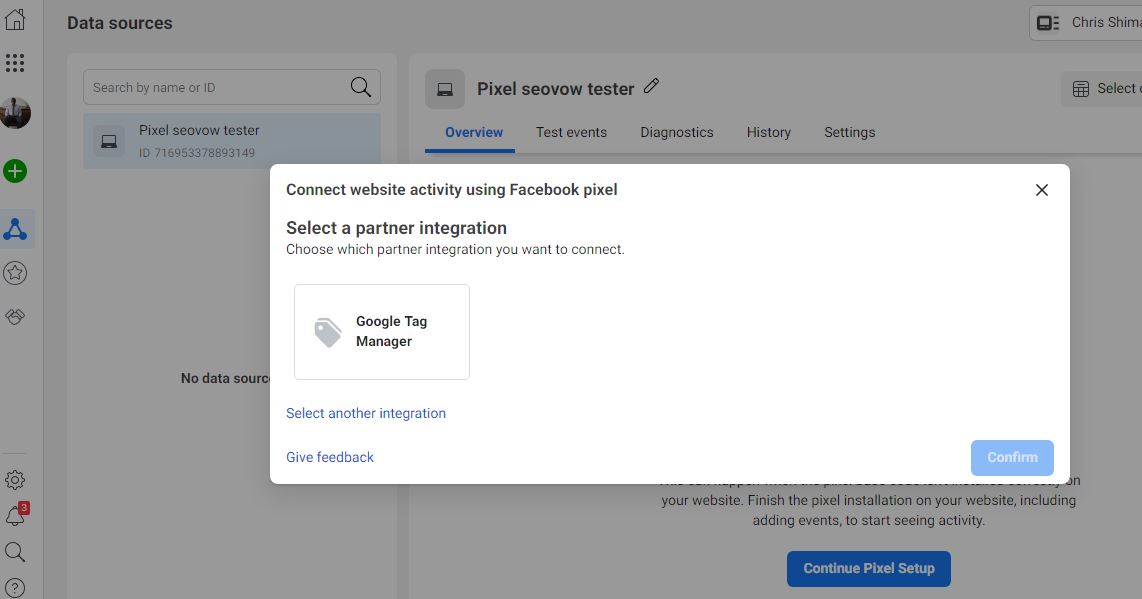
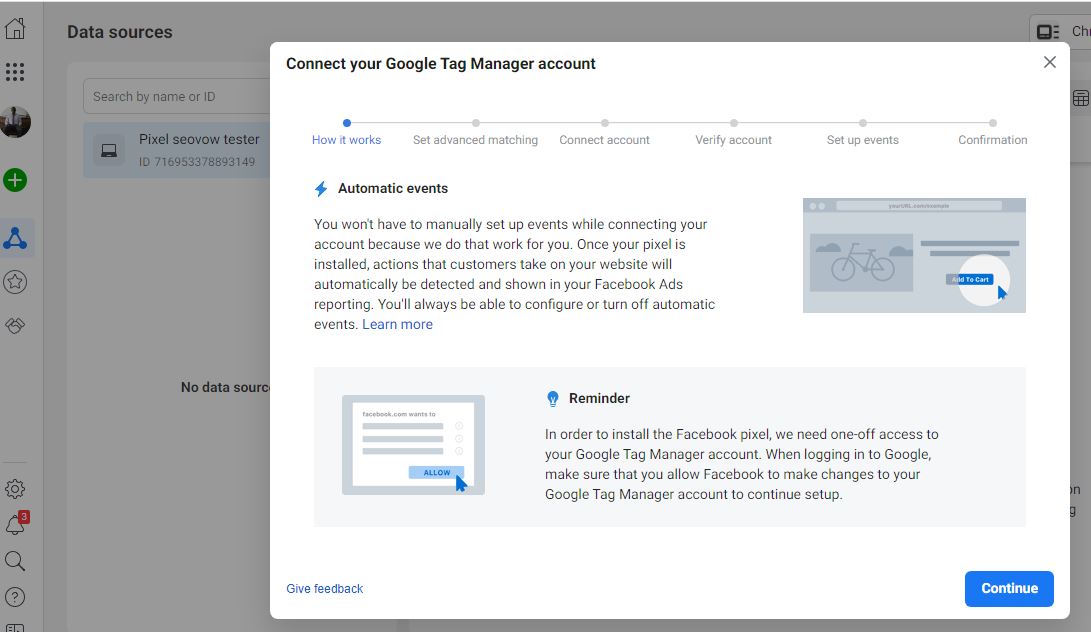
- Standard Events
- Custom Events
- Custom Conversion
Notes
- Twitter and LinkedIn use similar approaches for conversion tracking system as Facebook
- Instagram can link up with a Facebook page conversion
Facebook Conversion Tracking techniques
For tracking Facebook conversions, you have to use pixel codes. You have to use the Events Manager Submenu of your Ads Manager.
Steps for setting Facebook Pixels
- Events Manager >
- Add Pixel to your website
- Follow the steps
Note
After setting your Pixel, you can add your Facebook Events such as Standard or Custom Events.
Types of Facebook tracking events
There are two types of Facebook EventsStandard Events
Standard events are predefined by Facebook to record, improve conversions, and create an audience.
Add payment info
This event helps during Checkout.
Codes
fbq('track', 'AddPaymentInfo');
Add to Cart
Add to shopping Card
Codes
fbq('track', 'AddToCart');
Add to Wish list
Add item item to wish list
Codes
fbq('track', 'AddToWishlist');
Complete Registration
Submit Information
Codes
fbq('track', 'CompleteRegistration');
Contact
Call, SMS, Email, Chat Etc.
Codes
fbq('track', 'Contact');
Product Customization
Use tools to customize a product
Codes
fbq('track', 'CustomizeProduct');
Donation
Donate to your Organization
Codes
fbq('track', 'Donate');
Find Location
Find your site for visiting your local store
Codes
fbq('track', 'FindLocation');
Initiate Checkout
Checkout button
Codes
fbq('track', 'InitiateCheckout');
Lead
Like submitting a lead form
Codes
fbq('track', 'Lead');
Purchase
On thank you page submission, completing a purchase for a thank you page
Codes
fbq('track', 'Purchase', {value: 0.00, currency: 'GBP'});
Scheduling
Make Appoint to visit a site
Codes
fbq('track', 'Schedule');
Search
Search box performed on your website
Codes
fbq('track', 'Search');
Start trial
A trial period of a product you offer
Codes
fbq('track', 'StartTrial', {value: '0.00', currency: 'USD', predicted_ltv: '0.00'});
Submit Application
Submission of an application on service or product
Codes
fbq('track', 'SubmitApplication');
Subscribe
Paid subscription for a product
Codes
fbq('track', 'Subscribe', {value: '0.00', currency: 'USD', predicted_ltv: '0.00'});
View Content
Visit web page you targeted such as landing page
Codes
fbq('track', 'ViewContent');
There are two types of Facebook events
Standard and Custom Events.
Facebook Standard vs. Custom Events
Standard Events
Standare events are Facebook predefines standard Events.
Custom Events
Custom Events are Standard events customized by the marketer. You can give them a unique name, and you can choose which standard events to customize.Installing Social Media with Google Tag Manager
Google Tag Manager automatically can be linked with social media accounts
URL Page Link Tracking
Many tools track your URL links, such as Google Analytics, Hubspot, etc.In this post, we will focus on Google Analytics URL links tracking strategies by adding identifiers and parameters.
Google Analytics URL Parameter Report
- Reporting > Acquisition > Campaigns
You can also sort or Analyze metrics data by
- Campaign
- Source
- Medium
- Content ( Ad Content )
Types of Analytics URL Tagging
- Auto-tagging
- Manual Tagging for Google Analytics
- Tracking Microsoft Advertising PPC Data in Analytics
- Tracking Facebook PPC Data in Analytics
Auto-Tagging
Suppose URL tagging is always set automatically, Google Ads account. You do not have to use manual tagging in this case.Manual Tagging
For manual tagging, you need to use Google Analytics URL builder and follow instructions.Tracking Microsoft Advertising Data in Analytics
- Microsoft Ad Account
- Accounts & Billing
- Choose Account to auto-tag
- Edit Icon
- Click add UTM Tags
- Select to replace all existing or keep tags you have
Go to Google Analytics URL Builder add Bing Ads UTM Parameter.
Tracking Facebook PPC Data Analytics
Use URL Builder
Follow the rules as on the Bing Example above
URL Builder
URL Builder is a tool that creates URL Parameters by Google.
It is go-dev-tools.appspot.com
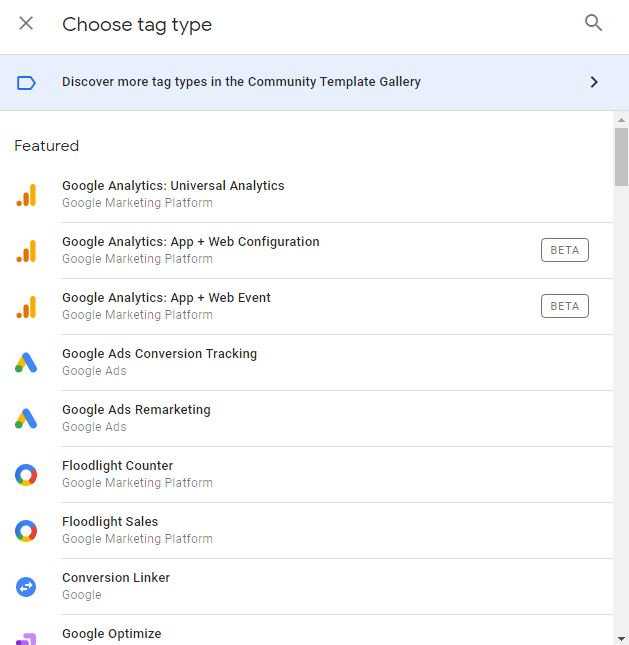
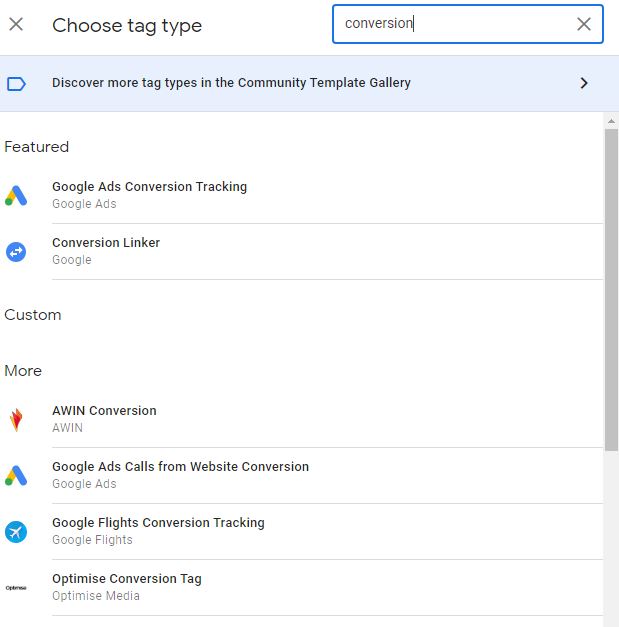
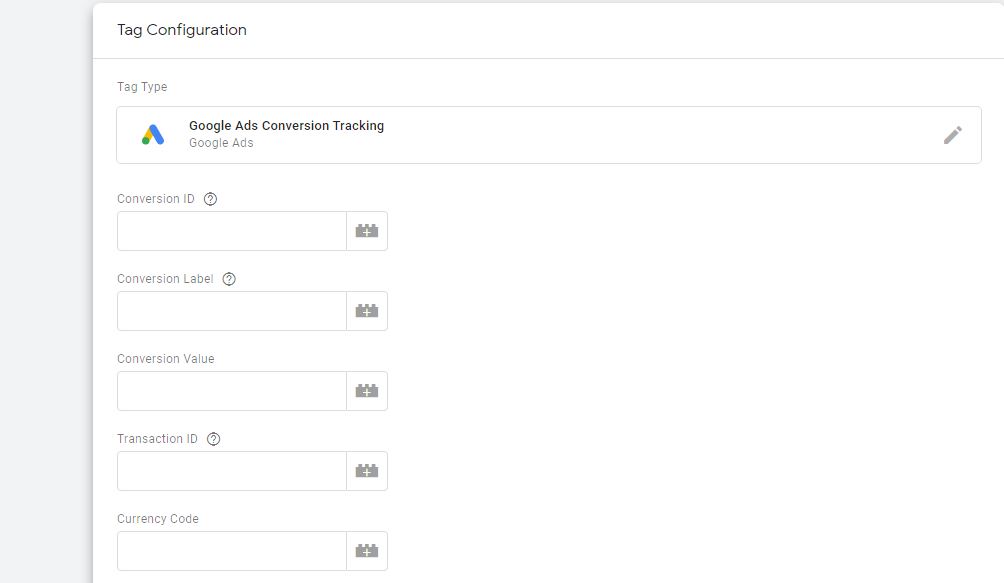
You can also use the Google Chrome extension to build URL parameters.
UTM Parameters
UTM or URCHIN Tracking module parameters are five variables that track web pages' URL links.Example
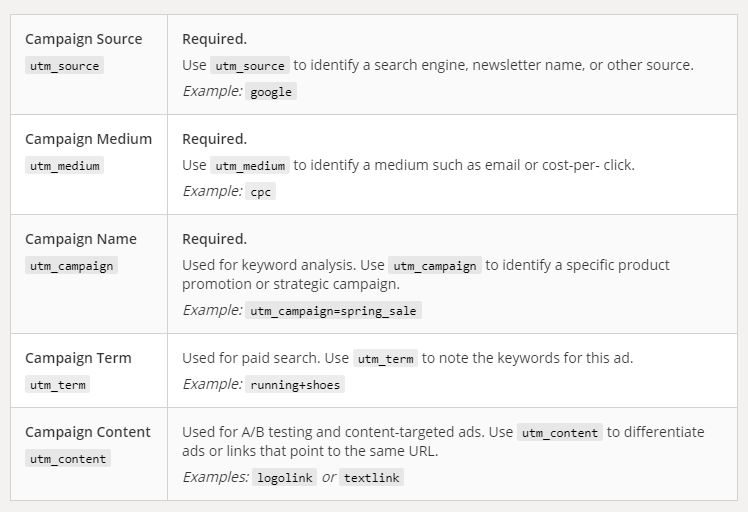
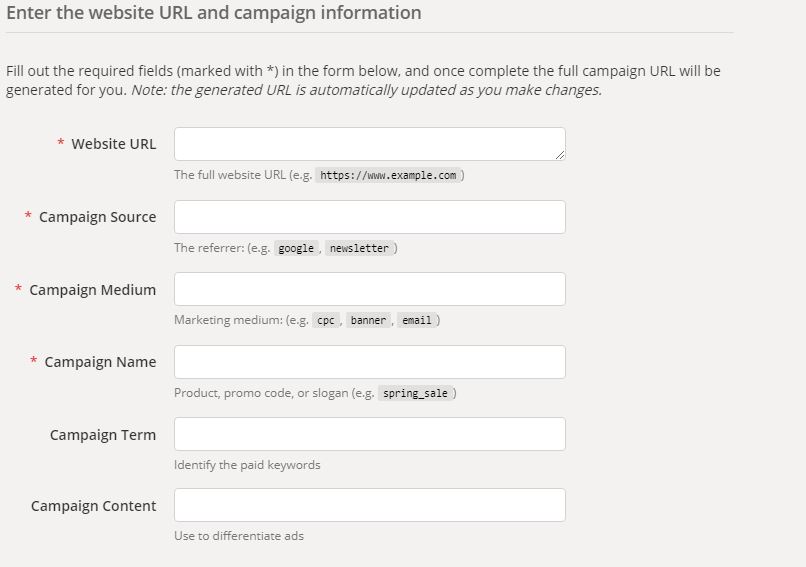
Source Vs. Medium Tracking
Source
A source is the origin of your Data search engine such as Google, Domain name. It shows where they come from.
Example
Google, Facebook, Gmail, Newsletters, Direct, Quora
Medium
A medium is a general category of source metrics. It shows how they come to the website
Example
Organic Search, CMP, Web Referral, email, none
Analytics Channels
Analytics Channels combine the traffics for both source and medium.
Five UTM Parameters
- Campaign Source
- Campaign Medium
- Campaign Name
- Campaign Term
- Campaign Content
Campaign Source
Utm_source
It identifies a search engine, newsletter, or other sources such as Google, Bing, Facebook
Campaign Medium
Utm_medium
It identifies a medium such as an email, CPC, Etc.
Campaign Name
Utm_name
It shows the name of your campaign; it differentiates keywords, especial product promotion
Example
Utm_campaign=summer_saleCampaign Term
Utm_term
It is for paid search; it identifies the keywords of search ads.
Example
Running+shoes
Campaign Content
Utm_content
It is for A/B Testing and content-targeted ads. You can use it to differentiate Ads or links that point to the same URL
Example
Logo_link or Text_link
NOTE
Campaign Source, Medium, and Name are always required on every parameter you create
👦COMMENTS
No comments yet





