Retargeting and Retargeting are two terms that advertisers and marketers use interchangeably.
Difference between Remarketing and retargeting
The difference between remarketing and retargeting depends on the person who uses these two words, but they are almost the same.
The only difference is that remarketing is mostly used during email marketing campaigns. The word retargeting is the general word that marketers use in different marketing types, such as Paid ads, social media ads, etc.
What is remarketing and retargeting
Remarketing and Retargeting is an advertising technique based on installing shortcodes called a pixel. You can paste these scripts on your website with cookies to track your visitors who previously visited your website.
This advertising involves dynamic retargeting and behavioral-based ads.
Relationship between Remarketing and Retargeting
This interchangeable terms relationship is tracking and converting customers who have previously interacted with your website.
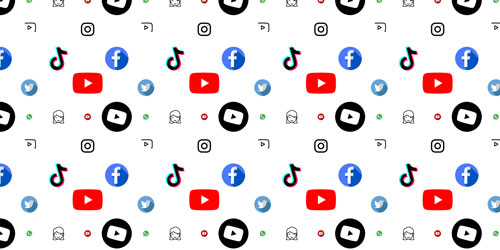
Retargeting ad types
- Website Retargeting
- Search Retargeting
- Link Retargeting
- Email Retargeting
- Social Retargeting
Website Retargeting
Website Retargeting is a Google retargeting Ads that show your display Ads on web user who have previously visited your website.
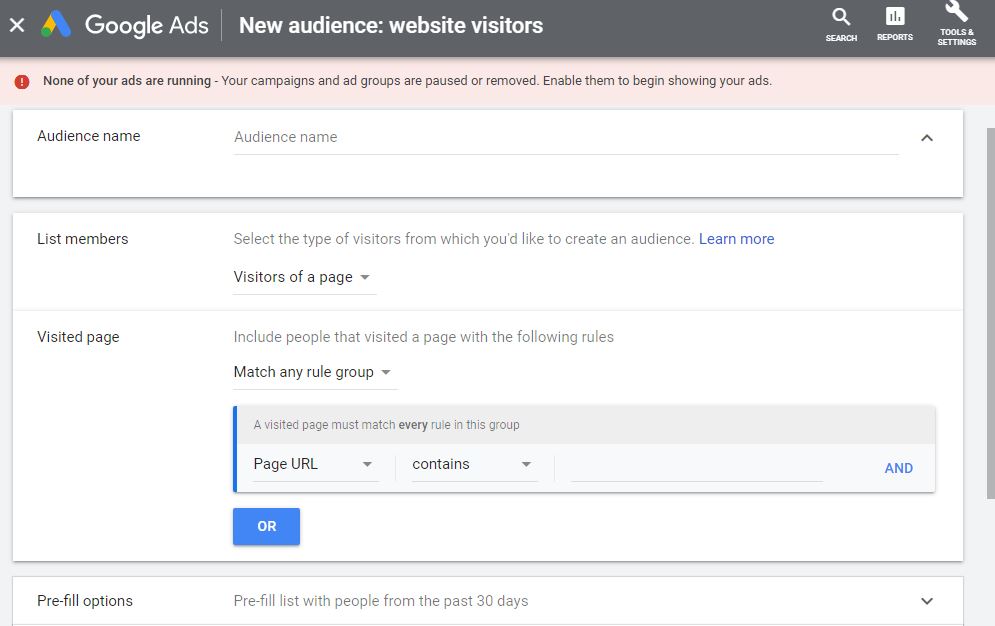
Search Retargeting
Search Retargeting is a Google Ads, sometimes called RLSA or Remarketing List Search Ads. It is retargeting strategies that target people who have searched on Google or Partner site but never visited your website. So you can target those potential customers by showing your display ads base on their previous query searches.
Link Retargeting
Link Retargeting is an Ad strategy that tracks people who clicked certain URL links. Strictly this method does not require the potential customer to visit your website; just clicking on your link would be enough to retarget him.
These links can be put on social media, emails or some part of your websites. Link Retargeting helps in affiliate marketing to track their links and growing their audience. Therefore these links techniques also help digital marketing agencies to grow their audiences.
To use Link Retargeting, you can use emails, social media, or other paid campaigns by injecting tracking codes in your web links.
Email Retargeting
Email Retargeting Ads track people who have opened or read your email.
Email Retargeting two parts; one is based on Display Ads, and the second one is on Email based Ads.
With Email Retargeting, you can target people by Display Ads or in their Email accounts.
Note
Some dedicated mail client and Gmail don't allow people to track users' emails using direct emails.
Social Media Retargeting
Social Media Retargeting Ads consist of tracking social media users who had previously interacted with your website.
Note
Generally, most popular Social Media platforms use:
- Custom Audiences
- Dynamic Ads
Commonly remarketing and retargeting uses Ad Exchange technology to get the best of results of your Ad campaigns.
Ad Exchange Technology in Retargeting
There are many Ad Exchange services and companies that provide retargeting Ads Services.
What is Ad Exchange
Ad exchange is an act of buying and selling Ad Inventory (Ad Space Available) on web publishing media.
Company and Ad Exchange Services
- Rubicon
- Microsoft Advertising
- OpenX (Company)
- Pubmatic
- MoPub
- Xandr (Formerly AppNexus)
- Etc.
Advantages of Retargeting Ads
- Improves ROI
- Low-cost media
Retargeting Price and Cost
To start your Retargeting Ads campaign, you have to set an advertising budget and bid on the following cost
- CPM (Cost Per Mille)
- CPC (Cost Per Click)
- CPA (Cost Per Action)
Dynamic Retargeting
Dynamic Retargeting is one of the most vital parts of digital advertising.
Dynamic Retargeting, also is known as Creative Retargeting it is a personalized Ads strategy that mostly helps retailers to target unique customers who have interacted with a specific web page, product, or added an item in a shopping cart.
Benefits of Retargeting Ads
- Prompt/well-timed targeting: Active and tailored to specific users
- Focused Advertising: Mostly helps Remarketing List and Shopping Cart interactions
- Large Scale Search: Target many devices, Apps, and millions of potential customers
- Efficient Pricing: It uses an automated bidding strategy without extra cost
- Easy Ad Creation: Free to use with Google Ad Gallery and Template
- Campaign Statistics: Effective Ads with well-detailed reports
Types of Google Ads Remarketing
- Standard Remarketing
- Dynamic Remarketing
- Remarketing Lists for Search Ads
- Video Remarketing
- Custom List Remarketing
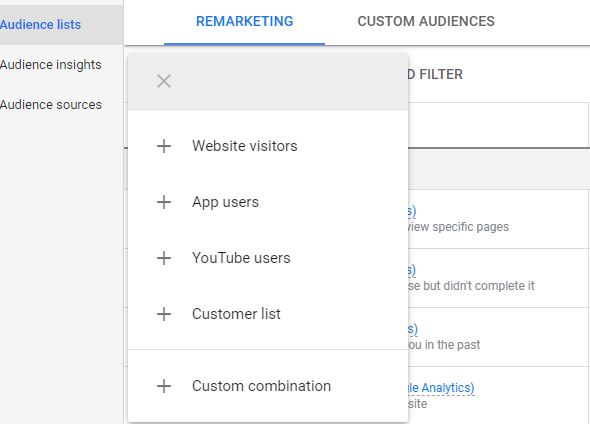
Standard Remarketing
Standard Remarketing is Google Ads Remarketing that generally focuses on people who have previously visited your website or Mobile App.
Dynamic Remarketing
Dynamic Remarketing is the most effective and personalized Ads mostly used by online retailers and shopping stores that target potential customers who have interacted with their products, services, and web pages.
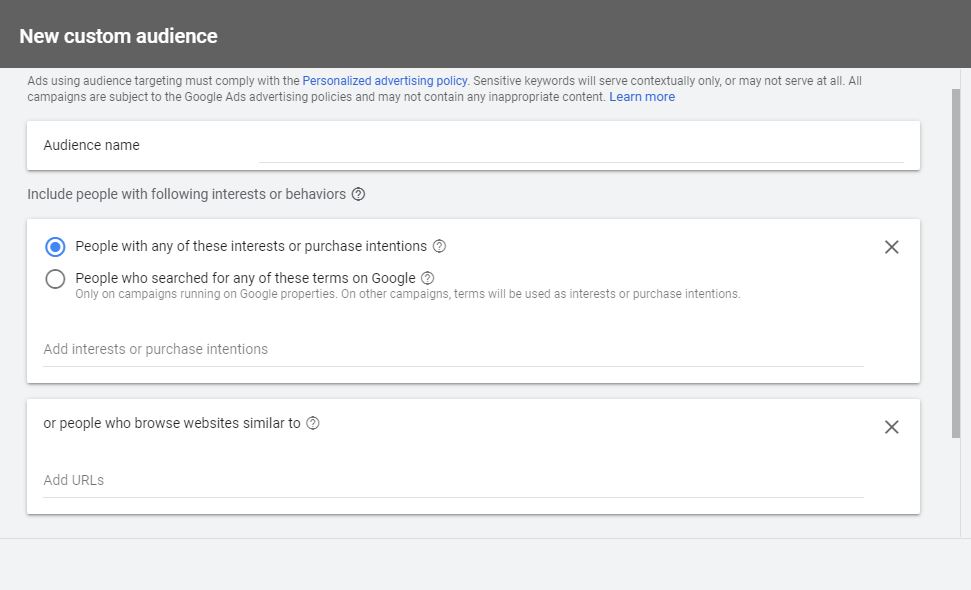
Remarketing List for Search Ads – RLSA
If you want to target some new customers who online search for your products, thinks about RLSA.
Remarketing List for Search Ads tracks Google search queries on people who have not visited your website but have previously typed search queries related to your business.
Google tracks the potential terms to display your Ads or products the potential customers based on their search engine terms and keywords.
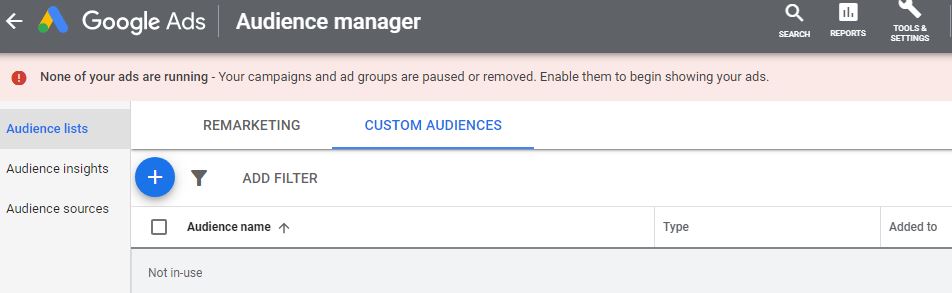
Advantages of RLSA
- You can increase bid for people who have searched in the past 30 days
- You can bid on specific keywords
- You can increase based on your previous conversions
Note
Membership for RLSA is 580 days.
Video Remarketing
Google Video Remarketing is a retargeting strategy that involves potential users who have interacted with your videos, especially on individual YouTube Channels.
Custom List Remarketing (Customer Match)
Customer List Remarketing consists of targeting customers who have left their contact details.
You have to upload customers’ data in CSV file format containing your customers’ information.
Customers List Remarketing is also known as Customer Match. To use it, you have to sign in to your Google Ads account and upload the customer data file.
How to set up a Remarketing Lists for Search Ads
- Create Remarketing List
- Add Pixel Codes from your Google Ads Account (Remarketing Tag)
- You can also add a remarketing list to your existing campaigns, Ad Groups, and raise or lower your bids.
Note
Remarketing List for Search Ads requires to have 1 000 Cookies for tailoring your Search Ads.
How to upload customer data file in Custom List Remarketing
- Sign in to Google Ads
- Under “ Shared Library “ > Audience Manager
- Click Audience List
- Click Add + Plus button > Create New List
- Select Customer List
- Choose Between Plain Text Data File or Hashed Data File
- Choose File
- Agree on CheckBox
- Click Upload and Create a List
- View Under “ Audience List “
It might take 48 hours to activate the uploaded files.
Customer Match
Custom List Remarketing Ads target online and offline data that tracks customers during a web search, shopping, Gmail, YouTube, and Display Ads.
Note
Use Google Template to create Custom List Data.
Keep in mind that Customer Match use
- Search Ads
- Shopping Ads
- YouTube Ads
- Gmail Ads
- Display Ads
Custom Combination List
Custom Combination List is a Google Custom List retargeting technique that uses choice rules such as AND, OR, NOT for selecting a list.
For instance, you can also offer a discount on some visitors who viewed Phone, Headset, and charger products on your website.
You can make a Display Ads and set rules of a certain percentage of discount on these three combined products from this example. You can track and follow those potential customers who previously viewed these items from your online store.
You can use the Combination list on the types.
- Websites Visitors
- App Users
- Custom List
- Video Users
How to install and set up Combination List
- Sign in to your Google Ads account
- Shared Library > Audience Manager
- Audience Lists
- Click + Button > Select Custom Combination
- Enter Descriptive list name
- Choose a) OR b) AND c) NOT
- Select specific audiences > Add > Done
- After selecting Audiences and Combination options, for * instance Combine Sports Wear Category Remarketing List and Shopping Cart Remarketing List
Your Combination could look like: People who visit your Sports Wear Category page and your shopping cart page.
- Enter Description
- Click Create Audience
Display Remarketing Campaign
Display Remarketing campaign is a Google Display Ads that show your banner to people who have visited your website.
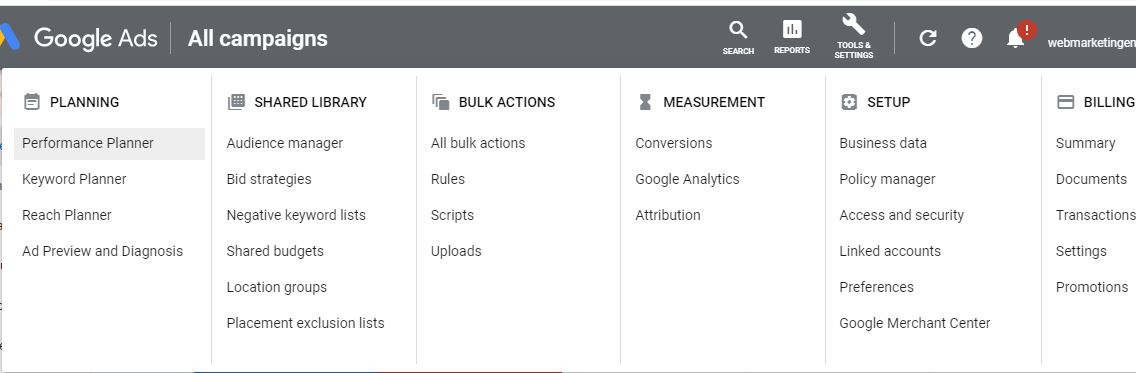
Note
You must have one Marketing Audience List set up before creating a Display Remarketing Campaign.
How to set up Display Remarketing Campaign
- Sign in to Google Ads Account
- Campaigns
- Click + Plus Button
- Choose a campaign based on Desire Results
- Parameters: Campaign name, Location, Language, bid strategy, and budget
- Click additional settings for more options, ad scheduling, content exclusion, and device targeting
- Audiences in the "people" section
- Click remarketing
- Click remarketing
- Checkbox
- Save
Dynamic Remarketing
Dynamic Remarketing is a personalized and tailored marketing technique that eCommerce and online store use to target potential customers who previously interacted with specific pages, products, or services.
Dynamic Prospecting
Dynamic Prospecting is an advertising strategy that can assist be combined with Dynamic Remarketing for better marketing results.
Dynamic Prospecting track users’ data and product data together in order to show the potential customers the best products in-store at the right time and to the users who would be likely willing to buy the products.
How to add Dynamic Prospecting on Dynamic Remarketing
- Sign in to Google Ads > Settings
- Additional Settings
- Dynamic Ads
- On the Drop Down, select " No Data Feed " by default.
- Click the checkbox next to use " use a data feed personalized Ads."
- Select relevant Data Feed
- Save
THE POWER OF DYNAMIC REMARKETING ADS
Dynamic Remarketing is the most powerful digital marketing targeting strategy.
These are the crucial research from digital marketing experts on dynamic remarketing Ads.
- Companies that use Dynamic Ads increase by 30 % to 40 % in Global Revenue.
- Using Dynamic Remarketing has boosted Conversions 5 Times on many companies.
Social Media Retargeting
Social Media Retargeting tracks Social Media Users who have previously interacted with your website or Mobile App.
Tricks for setting Retargeting Ads on Social Media
- Use Dynamic Ads
- Optimize your Custom Audiences
- Install Tracking pixels properly
Facebook Retargeting Ads
Facebook Retargeting shows your Facebook Ads to users who have previously interacted with your website.
To use Facebook Retargeting
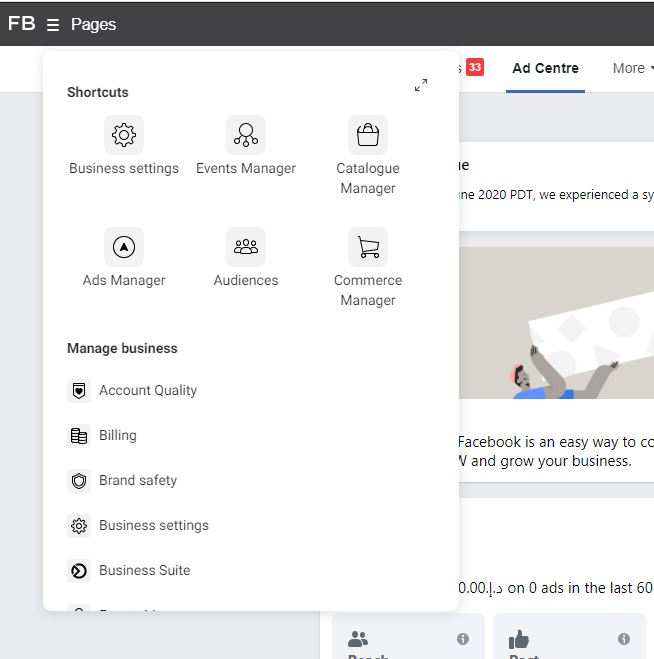
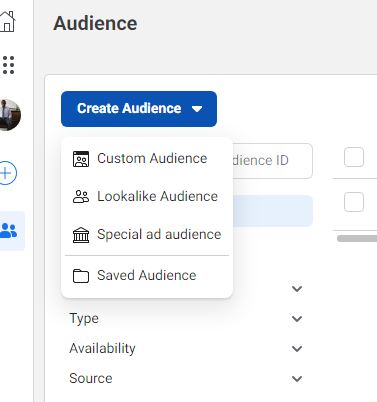
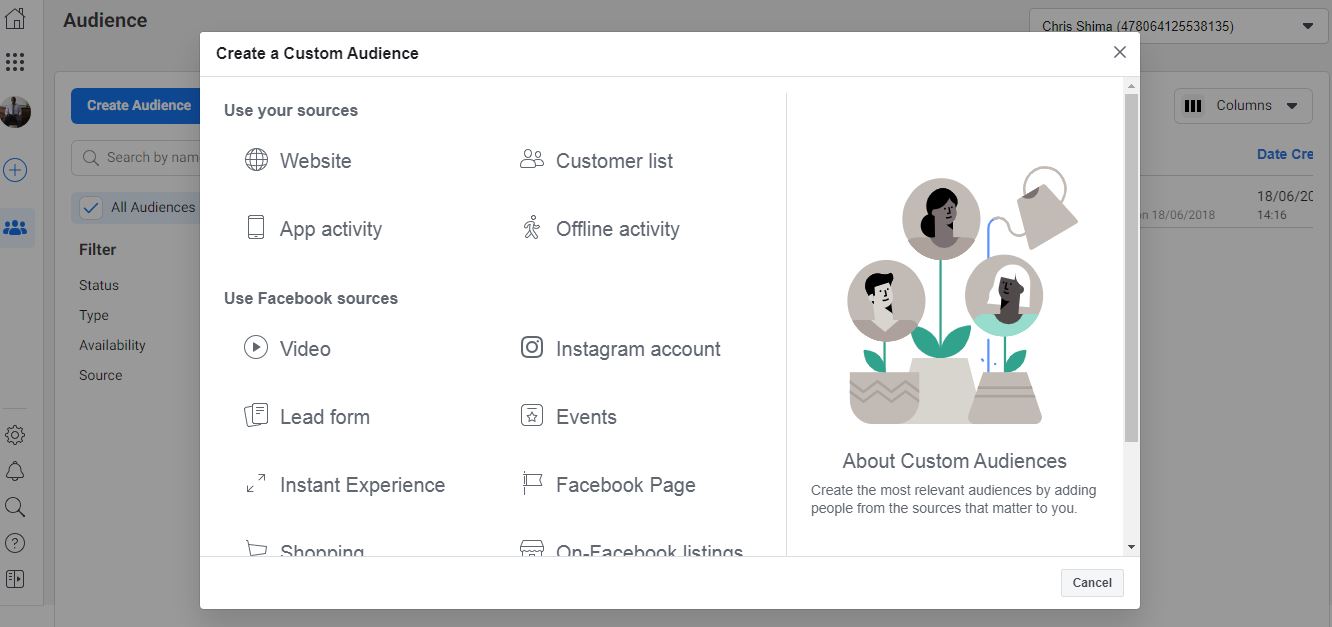
- Install Facebook Pixel
- Use dynamic Facebook Retargeting: To track people who viewed products, pages to show relevant content
How to Run Facebook Dynamic Ads
*** First, before running Facebook Dynamic Ads, upload your product Catalogue
- Facebook Ads Account
- Under “ Asset “
- Find " Product Catalogue and click " Create Catalogue."
- Click add products “ Download “ CSV File Template
- Fill out the Template
- Upload the CSV template file
- Wait for the template to upload
- You’re set for Dynamic Facebook Ads
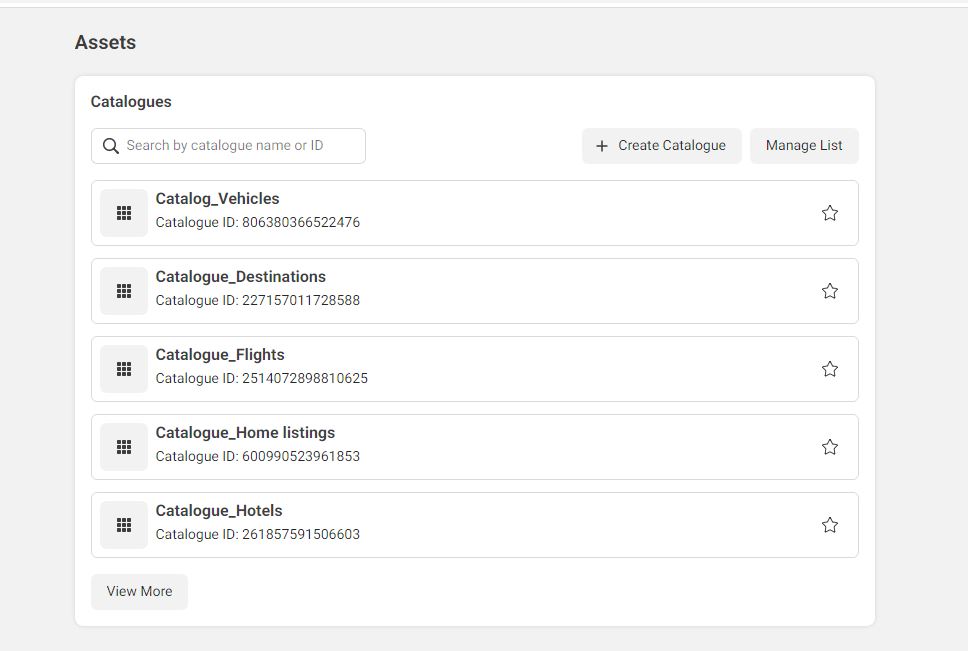
Facebook Retargeting Ads for recent visitors
- Facebook Ads Burger button #
- Create Audience > Custom Audience > Website Traffics
Example Choose all website visitors in the past seven days
Note
Under the Custom Audience, you can create different types of Facebook Retargeting Ads.
Facebook Retargeting Requirements
- Facebook Pixel / App Events: Pixel and Standard event identify product ID in the catalogue thaw viewed, added, purchased in a shopping cart.
- Catalogue: Use Catalogue for Dynamic Ads
Note
Most popular Social Media platforms use Custom Audiences, and Dynamic Remarketing and Tracking pixels
How to become Retargeting and Remarketing Expert
To master Retargeting and Remarketing Ads on search engine marketing and social media advertising is to learn, dig deep, research on Dynamic Remarketing, Custom
Audiences, and Event Tracking.
If you want to improve your campaigns ROI, PPC, and Search Engine Marketing
Conclusion
The metrics and data research shows that to get the best of digital marketing and advertising, you have to try your best to track and target the people who are interested in your products or services using Retargeting and Remarketing Ads to increase your Return on Investment (ROI) and your online conversions.
👦COMMENTS
No comments yet





